Sophos Mobile Control Architect Training (March 31-April 1, 2020)
Sophos Mobile Control Architect Training (2 days Training) – Tuesday, March 31st 2020 – Wednesday April 1st, 2020
Requirement
Have completed and passed the Sophos Mobile Certified Engineer course and any subsequent delta modules up to version 8.5
Recommended Knowledge
- Knowledge of how setup a Windows Active Directory environment with servers and workstations
- Experience of Windows networking and the ability to troubleshoot issues
- Understand the principles of DMZs, proxies and reverse proxies
- Experience using Microsoft SQL Server and Microsoft Exchange Server
- Experience with webservers or another web facing infrastructure
- Be familiar with iOS, Android and Window mobile devices
Content
- Module 1: Solution Overview & Architecture
- Module 2: Installation
- Module 3: Configuration & Management
- Module 4: Containers
- Module 5: Sophos Mobile Security
- Module 6: EAS Proxy
- Module 7: Network Access Control
- Module 8: Server Maintenance
Certification
To become a Sophos Certified Architect, trainees must take and pass an online assessment. The assessment tests their knowledge of both the presented and practical content. The pass mark for the assessment is 80%, and is limited to 3 attempts
Duration 2 days
Lab Environment
Each student will be provided with a pre-configured environment which simulates a company network with two sites, a head office and a branch office and contains Windows Servers, a Windows Desktop and three XG Firewalls

Agenda
Trainer: Micheal Eleftheroglou
Day 1 Tuesday 31 March 2020
9:30-10:30 Module 1: Solution Overview & Architecture
- Review Sophos Mobile knowledge from the Engineer course
- Explore the architecture of Sophos Mobile and deployment options
- Understand communication protocols, clustering and sizing the solution
10:30-10:45 break
10:45-11:45 Module 2: Installation
- Understand the supported devices, servers and database versions for Sophos Mobile
- Understand the installation process
- Understand the installation pre-requisites and tools used to ensure these are met
- Configure an External Directory
- Configure post-installation settings
- Understand cluster configuration and user roles
- Explain the migration tool and troubleshooting steps during installation.
11:45-13:15 Lab 1 Installation
- Prepare the Sophos Mobile Server
- Create an SSL certificate using the Sophos Mobile SSL Certificate Wizard
- Install Sophos Mobile using an existing database and PKCS12 certificate file
- Create and install an APNs certificate
- Configure the internal EAS proxy
- Install the CA Certificate (for iOS devices only)
13:15-14:15 Lunch
14:15-16:15 Module 3: Configuration & Management
- Configure Super Admin settings and customer settings
- Understand configuration inheritance
- Configure SCEP and troubleshoot common issues
- Configure mobile devices
- Understand Device Profiles, Apple VPP, Apple DEP, Android for Work & Device Owner
- Configure Task Bundles and Device groups
- Configure the Self Service Portal
- Configure compliance policies
- Understand how to remove a device from Sophos Mobile
- Troubleshooting common issues
16:15-16:30 Break
16:30-17:30 Lab 2: Configuration & Management
- Configure Super Admin level settings
- Configure inheritance and view assigned configuration
- Create a customer and configure customer level settings
- Enroll a mobile device (Android or iOS)
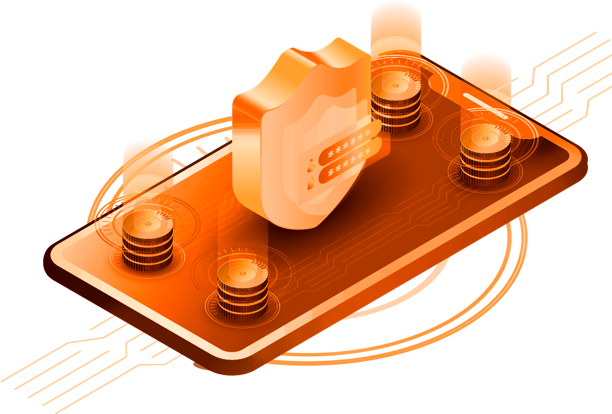
Day 2 Wednesday 1 April 2020
9:30-10:00 Module 4: Containers
- Explain what Container-only Management is
- Describe which components are included in the Sophos Container
- Explain how document encryption works with Secure Workspace
- Describe the possible compliance actions available
- Explain Samsung KNOX
10:00-10:30 Lab 3: Sophos Container
- Manage documents in Sophos Mobile
- Create an encrypted file using the SafeGuard client
- Configure and test a Sophos Container Policy (Android and iOS)
10:30-10:45 Break
10:45-11:15 Module 5 Sophos Mobile Security
- Explain what Sophos Mobile Security is
- Describe how App Reputation works
- Understand how to manage Sophos Mobile Security
- Troubleshoot common issues
11:15-11:30 Lab 4: Sophos Mobile Security
- Configure a Sophos Mobile Security policy
- Test the Sophos Mobile Security policy (Android only)
11:30-12:00 Module 6: EAS Proxy
- Describe what EAS Proxy is used for
- Review use of EAS Proxy with Lotus Notes Traveler and O365 support
- Understand the deployment scenarios for EAS Proxy
- Explain clustering and certificate base authentication
- Work through an installation of EAS Proxy
- Troubleshoot common issues and understand the log files generated
12:00-12:20 Lab 5: EAS Proxy
- Install an External EAS Proxy
- Configure the UTM as a reverse proxy for the External EAS proxy
- Update the EAS settings to use the External EAS proxy (Android or iOS)
- Review the external EAS proxy log file
12:20-12:50 Module 7: Network Access Control
- Explain how NAC works
- Configuration NAC
- Describe device compliance options with NAC enabled
- Troubleshoot common issues and understand the log files generated
12:50-13:20 Lab 6: Network Access Control
- Enable Network Access Control
- Test Network Access Control (Android or iOS)
- Unenroll your device
- Remove lab configuration
13:20-14:20 Break – Lunch
14:20-15:00 Module 8:Server Maintenance
- Explain the daily maintenance schedule
- Describe when and how to update Sophos Mobile
- Understand what steps to take if changes are made to your environment
- Understand the deployment scenarios for Sophos Mobile
15:00-15:15 Lab 7: Cluster Configuration Simulation
- Complete the simulation

